HOW TO USE SAMPLE IMAGES TO ENHANCE YOUR JOB SUBMISSIONS
When it comes to image editing, we recognize that everyone has unique preferences and brand requirements.
Whilst some of our customers prefer to just let our expert editors do their thing, we understand that others may have particular expectations for their images.
That’s why we’ve added a sample images feature to our job submission process so that customers with specific editing tastes can communicate their needs to our editing team more easily.
Uploading sample images to your account means you can easily convey your desired style and editing preferences to our editors by simply attaching images that depict this to the job.
It can save a whole lot of time as you just have to upload the image once, and then it is available to use for every future job.
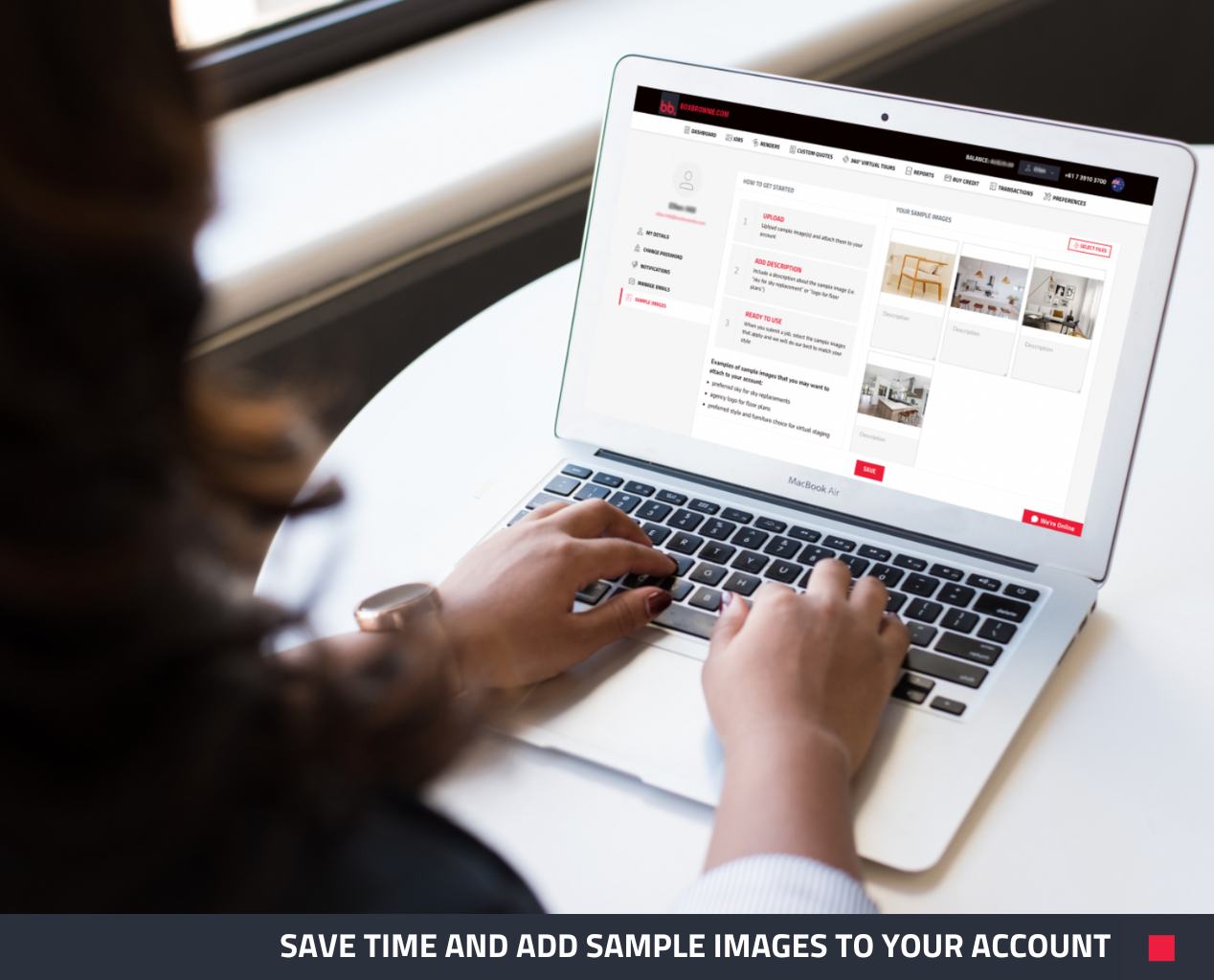
Adding Sample Images To Your Account Is Simple
Follows these easy steps:
- Start by navigating to the “My Account” page on your Members Dashboard.
- Click on the “Sample Images” tab on the left side of the webpage.
- Follow the steps to upload your images. You can even include a description for each image to help you keep track of them.
- Click save.
- Then, the next time you go to submit a job, you’ll have the option to attach whatever sample image you want
Quick Tips
- Add Instructions To Your Submission
When you submit a job with a sample image attached, it’s best to provide a brief description or instructions to guide our team. The more information you provide, the better our experts can understand your requirements and meet your expectations.
- Review Your Sample Images
Regularly review and update your sample images to ensure they accurately depict your current preferences and style. As your requirements evolve, make sure the sample images reflect these changes to help us deliver the best possible results for your projects.
- Sample Images vs. Reference Images
You may notice that there is the option to upload Reference Images during the job submission process and wonder if this is the same thing as a Sample Image. If you upload a Reference Image, it will be attached to just that job, while Sample Images are stored on your account and are available to attach to all of your job submissions.
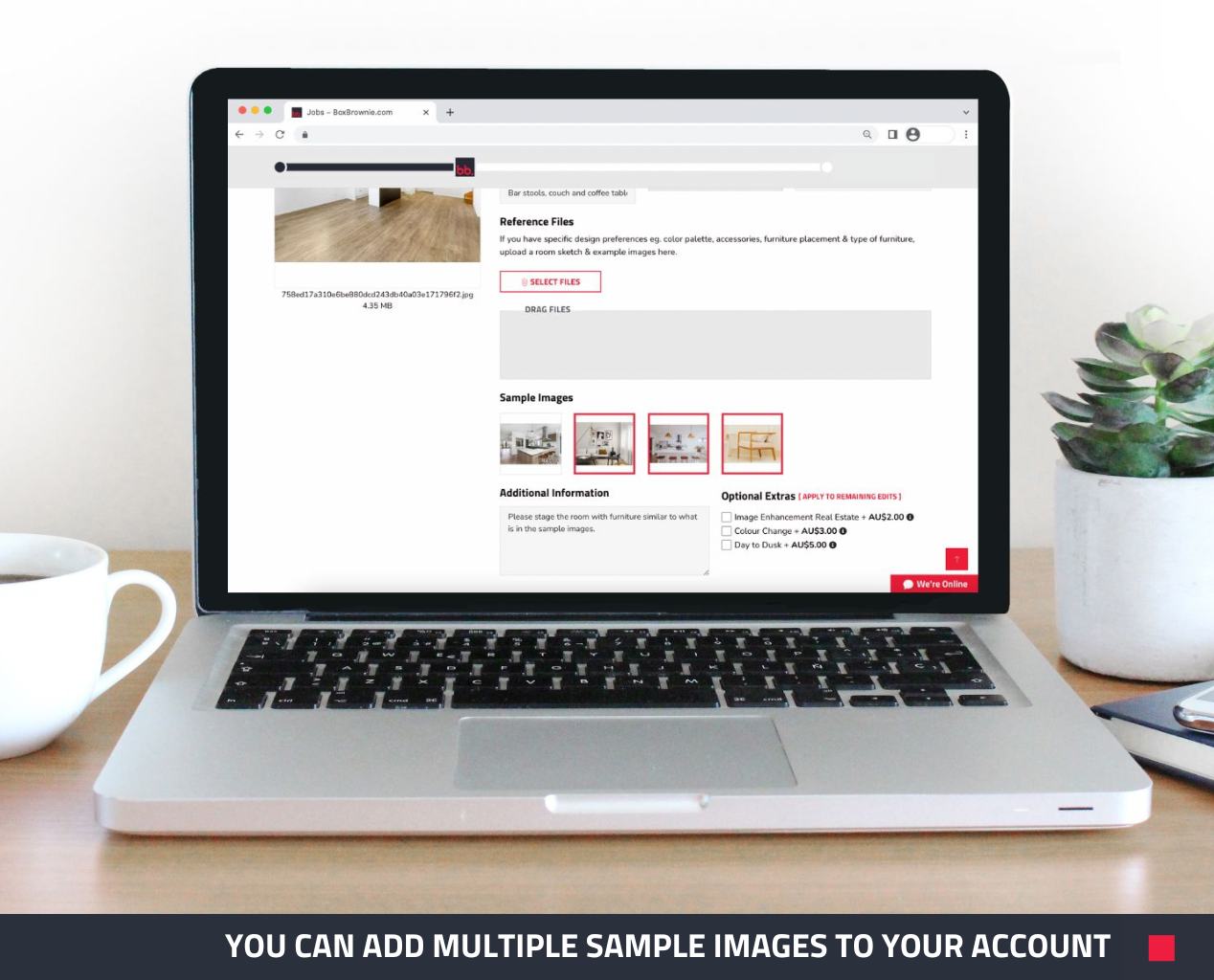
Examples Of Sample Images That You May Want To Attach To Your Account:
- Preferred style and furniture
The best way to communicate your Virtual Staging preferences to our editors is by attaching sample images of furniture or color schemes that you love. Think of it like a mood board – our team will try to replicate your vision as close as possible.
- Preferred sky replacement
For Day to Dusk editing, you may like to provide an example of a sunset that is suited to your region or one that you just love to use in your marketing imagery. Attach a high-resolution sample image to your job, and our editors will work hard to incorporate it into your image.
- Company logo
Adding your company's logo as a sample image makes it super easy for submitting Floor Plan Redraws. If you like to have your agency’s logo included on your floorplans, you can save the time it takes to upload the logo and simply attach it with our sample images feature every time.
Get Started With Adding Sample Images
Now that you’ve learned all about one of the handiest features of our website, it’s time to make the most of it!
Add some sample images to your account today and discover how it can make your experience with BoxBrownie.com even better.
New to BoxBrownie.com? Sign up now and receive 4 edits free. No credit card needed.
RELATED ARTICLES

Got an empty or even partially empty property and the 360° Virtual Tour is just not doing it justice? 360° Virtual Staging is the answer. Get a step-by-step guide on how to virtually stage a house in a 360° Virtual Tour and start generating buyer interest quickly.
READ MORE
Transform furnished listings into buyer magnets with Virtual Staging. Learn step by step how to create a polished, irresistible property that grabs attention, generates more inquiries, and sells faster.
READ MORE
Successful property marketing agents use 3D creation technology to their advantage when selling commercial and residential real estate before it is built. Discover what the top 3 tools are for engaging buyers and selling the intangible.
READ MORE
If you’re a real estate agent, property manager, or builder using an iPhone, you’re already halfway to great listing photos. SnapSnapSnap takes you all the way — with automatic HDR, built-in framing guides, and professional editing at your fingertips. See why our app outperforms your iPhone every time for property photography.
READ MORE
Never, in the history of real estate has so much out-of-the box thinking been required when putting together a marketing plan for the year ahead. In these ‘altered’ times, virtual solutions can be nothing short of salvational to the real estate trade. Instantly shareable, eternally keepable, quick and cheap to accomplish and completely immune from social distancing requirements, Virtual Staging and the 360° Virtual Tour are the two most unstoppable forces in real estate marketing today.
READ MORE
The verdict’s been in on virtual staging for a few years now - it works. Now, with the National Association of Realtors reporting that 97% of home buyers use the internet to find property, its power is only increasing.
READ MORE