YOUR BLUEPRINT TO STUNNING RENDERS: A STEP-BY-STEP GUIDE
If you’re looking for a Render that stands out with stunning detail and vibrant quality, we’re here to make it happen! At BoxBrownie.com, we specialize in transforming your architectural visions into high-quality Renders that wow your clients and capture attention.
But what’s the secret to achieving excellence? It’s all about the details—and that’s where our Render Checklist comes in. By providing the right information upfront, you’ll help us deliver a stunning Render quickly and efficiently while avoiding unnecessary delays.
Here’s your guide to what we need and how you can get started.
Why the Right Input Matters
A great Render begins with great information. When you provide clear and detailed input, you ensure:
- Accuracy: We can match every detail of your vision, from textures to finishes.
- Efficiency: A complete submission means faster turnaround times.
- Satisfaction: The final product will reflect your expectations, down to the smallest detail.
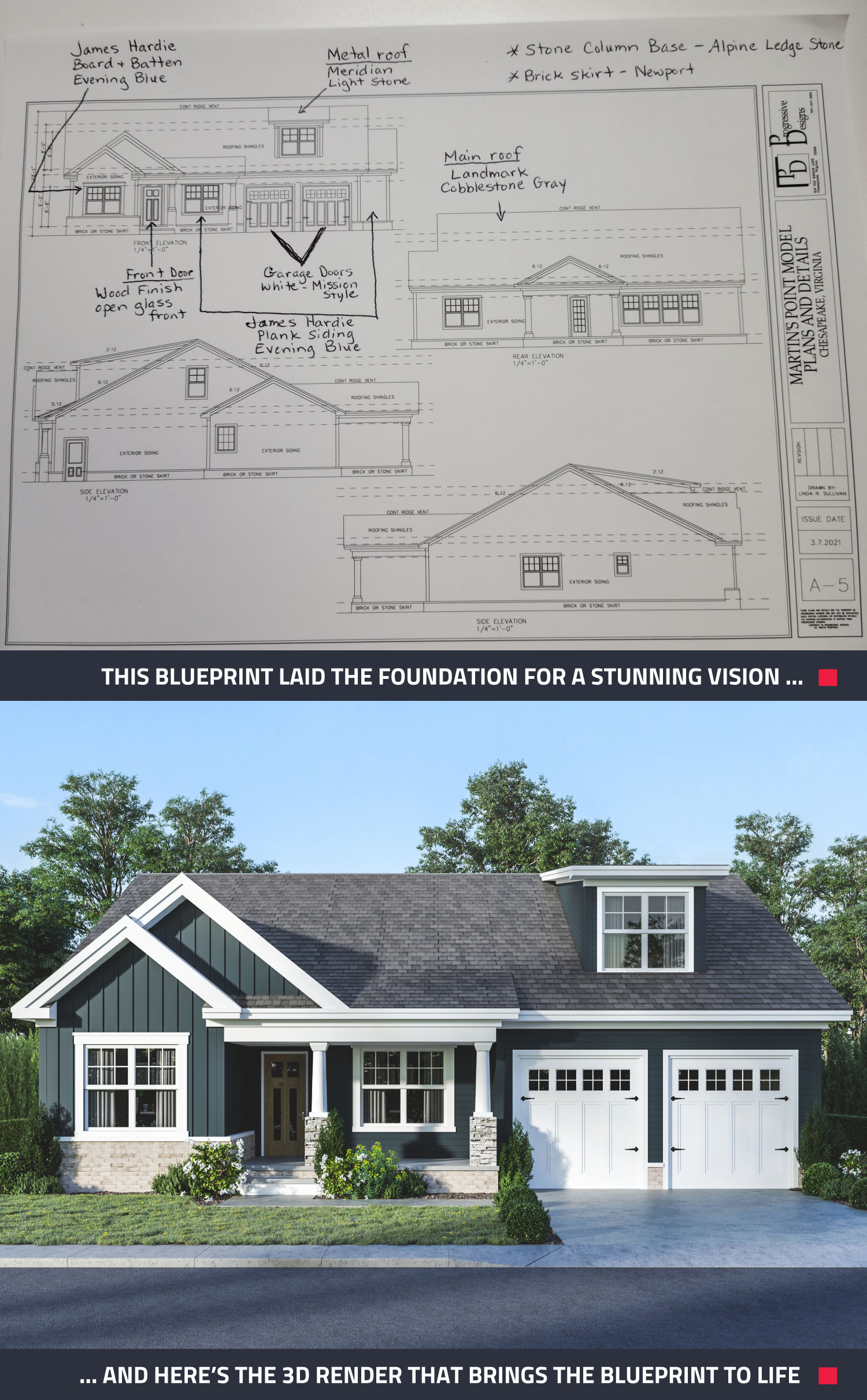
Your input helps us create a Render that meets and exceeds expectations. Let’s explore what you’ll need to provide.
What We Need to Create Your Render
- Architectural Plans: Supply detailed floor plans and elevations in DWG, PDF, or image formats. Please note, additional charges apply for PDFs or image-based files.
- Style Preferences: Share your vision for finishes, fixtures, textures, and colors. For best results, include a mood board or reference images.
- Landscaping Details: If landscaping is part of the project, provide location-specific reference images and clear instructions to ensure accuracy.
- Supporting Materials: Include photos, links, or examples of design features you’d like us to replicate. The more specific, the better!
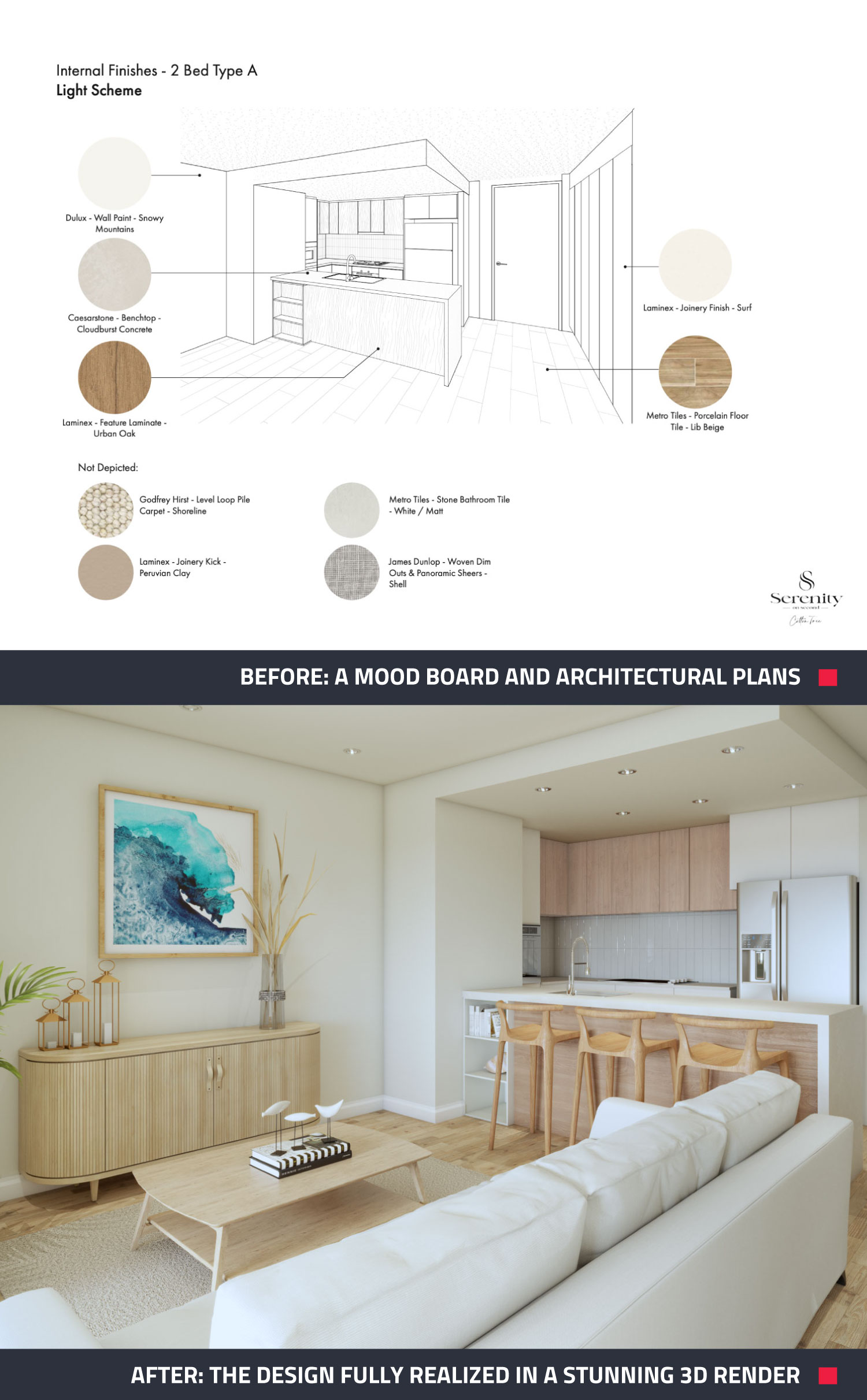
Steps to Submit Your Job
Getting started is easy. Log in to your BoxBrownie.com Members Dashboard and follow these simple steps:
- Name Your Project: Specify the type of Render you need and how many edits you’d like.
- Define Your Style: Select your preferred Render styles and add any additional details about your vision.
- Upload Your Files and Include All Necessary Materials: Architectural drawings, design guide, landscaping details, and any additional details.
With everything uploaded, our team will start creating your masterpiece right away.
The 4 Stages of Render Creation
Our team follows a precise process to bring your Render to life:
- Clay: Establishes the structure and camera angle.
- Color: Applies textures, colors, and finishes to your vision.
- Final: Includes your review and feedback for fine-tuning.
- High-Res: Delivers the polished, high-resolution Render ready for use.
A single Render typically takes two weeks, but timelines may vary based on complexity, the number of Renders, and feedback provided.
Your Vision, Brought to Life
Ready to create a Render that turns heads? Use this checklist as your ultimate guide and provide as much detail as possible to help us bring your vision to life. Whether it’s a single room or an entire development, we’re here to help you stand out with world-class Renders.
RELATED ARTICLES

The market may be cooling, but there are still plenty of buyers out there. These seven pointers will help you find them, wow them, and sell them property no matter how hot or cold the market may be.
READ MORE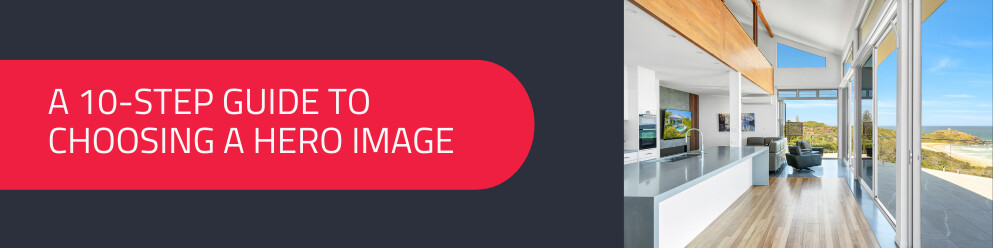
This 10-step guide will help you in selecting the best shot to represent your listing so that you can capture hearts and close deals fast with a standout hero image.
READ MORE
In this post, we’ll walk you through a perfect suite of virtual property marketing tools that are best suited for selling off-plan. And we’ll show you how to use these tools in tandem to put together a marketing proposal that any sensible builder will want to be part of.
READ MORE
Selling an empty property can be stressful... but it doesn't have to be! In this video, we speak to Jodie Hedley-Ward, a top-performing agent in Australia, who reveals her odd trick to selling empty listings faster.
READ MORE
Are you worried you might be losing potential buyers for your properties because you aren’t using professional floor plans? In this blog, we will show you just how quick and easy creating a professional floor plan can be with the help of our expert editors. Plus, you don’t even need a laser or tape measure!
READ MORE
This blog is a must-read for property managers who want to stand out in a crowded market and revolutionize the way their properties are showcased and leased. Here’s why you should embrace the savvy side of rental marketing with virtual tours.
READ MORE