HOW TO SHOOT A SHORT STAY ACCOMMODATION
Want to make your short-stay accommodation stand out and attract more bookings? Capturing stunning, professional-quality images is easier than you might think! With the right tools and techniques, you can showcase your property in its best light and create an inviting online presence that guests won’t be able to resist.
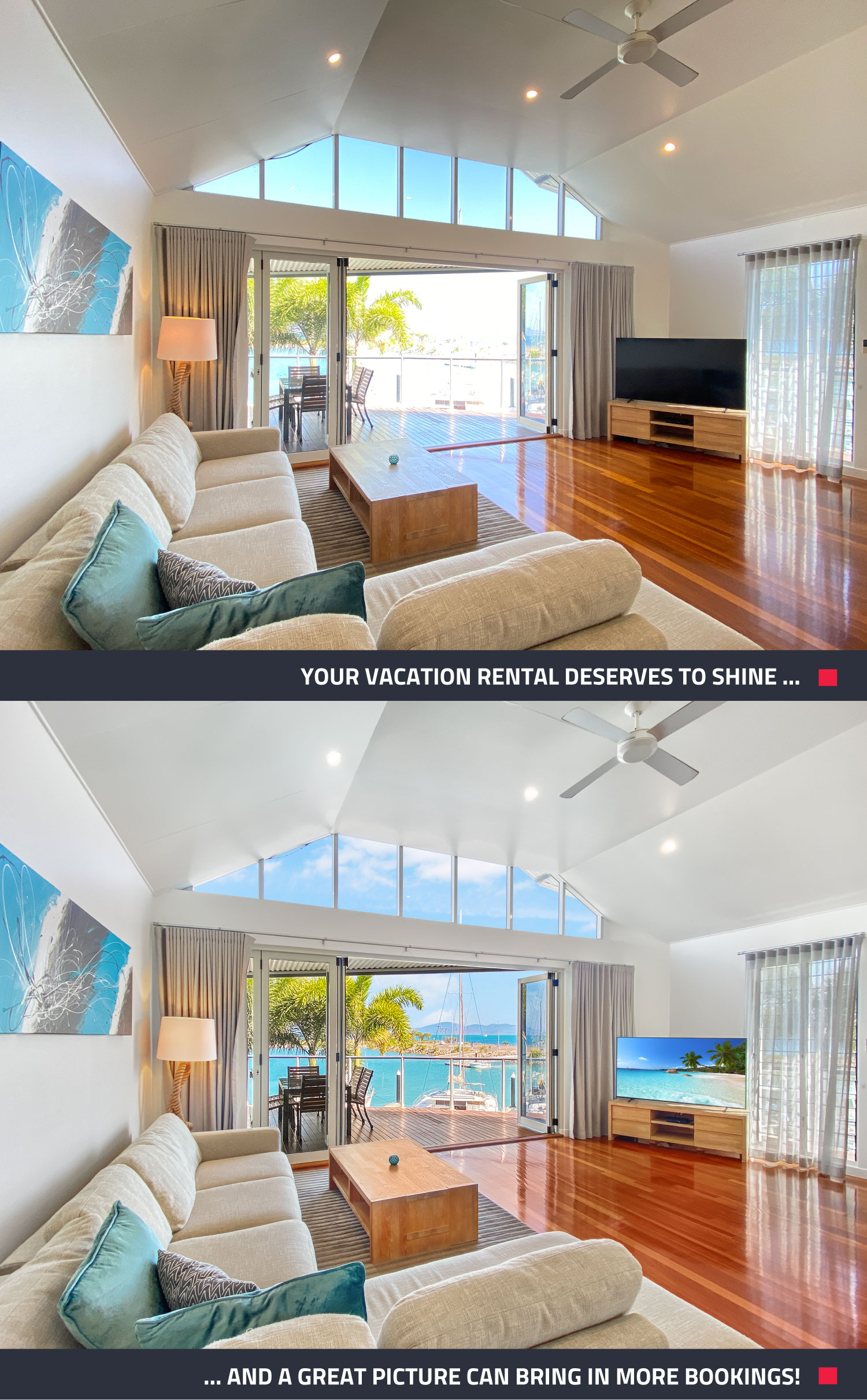
Here’s everything you need to know to shoot a short-stay accommodation like a pro.
1. Prepare the Space
Before snapping a single photo, it’s essential to prep your property. A clean and well-organized space sets the foundation for great photos:
- Straighten the furniture: Neatness makes the space feel more inviting.
- Turn on the lights: Bright spaces are more appealing.
- Open the doors: This helps show the flow between rooms and makes spaces feel larger.
- Turn off ceiling fans: This avoids motion blur in your shots.
Don’t overlook the details—small tweaks like adjusting cushions or removing stray items can make a big difference.
2. Choose the Right Tools
To make your shoot as smooth as possible, rely on user-friendly tools like the SnapSnapSnap app. This clever app automates the photography process, including bracketing (taking multiple exposures to balance light and shadow), so your photos always look their best.
With SnapSnapSnap, you can:
- Easily shoot with just your iPhone.
- Automatically enhance images with just a few taps.
- Send your photos to get edited for a polished, professional finish.
3. Master the Art of Composition
Good composition is key to creating visually appealing images. Here are some tips:
- Shoot from shoulder height: This gives a natural and balanced perspective.
- Frame multiple spaces: When possible, capture connected areas like the kitchen, dining, and living room in one shot to highlight the flow of the space.
- Balance the shot: Avoid too much ceiling or floor in your photos—find a harmonious middle ground.
Position your camera in the center of the room or strategically place it to highlight key features.
4. Capture Lifestyle Shots
Help potential guests imagine their stay by adding cozy, lifestyle-focused shots. Highlight features that evoke comfort and luxury, such as:



These shots create an emotional connection and make your listing memorable.
5. Edit Like a Pro
Professional editing is the little bit of magic that helps images shine. The SnapSnapSnap app simplifies the editing process, offering affordable solutions like:
- Image Enhancement to balance colors and contrast.
- Item Removal & Virtual Clean is used to eliminate distractions like clutter or reflections.
- Virtual Staging to add touches like a vase of flowers or a cozy throw blanket—perfect for elevating the ambiance.
Simply upload your photos to SnapSnapSnap, select your edits, and you’ll have professionally polished images ready in just 24 to 48 hours.
6. Quick Tips for Success
- Shoot on overcast days: Natural light makes a big difference.
- Review every shot: Check for reflections, stray items, or anything out of place before moving on.
- Emphasize amenities: Feature standout elements like a pool, outdoor seating, or modern appliances.
Ready, Set, Shoot!
Shooting a short-stay accommodation doesn’t have to be complicated. With the right preparation, tools like the SnapSnapSnap app, and thoughtful editing, you can create images that elevate your property listing and attract more bookings. Remember, your photos are your first impression—make them count!
Ready to transform your images into booking magnets? Sign up with BoxBrownie.com and get access to expert editing services that take your photos from good to incredible.
RELATED ARTICLES

Marketing ideas that you should be taking advantage of in these moments of adjustment, discussing how your smartphone can make awesome pictures to sell your property faster, new and non-traditional sales methods, and ideas and advice that you can run with when property access becomes tricky.
READ MORE
Taking professional photographs for virtual staging requires a different mindset than photographing furnished spaces. But it’s really not that big of a deal. If you’re new to the task of photographing empty rooms for the purpose of virtual staging, this post has some valuable pointers.
READ MORE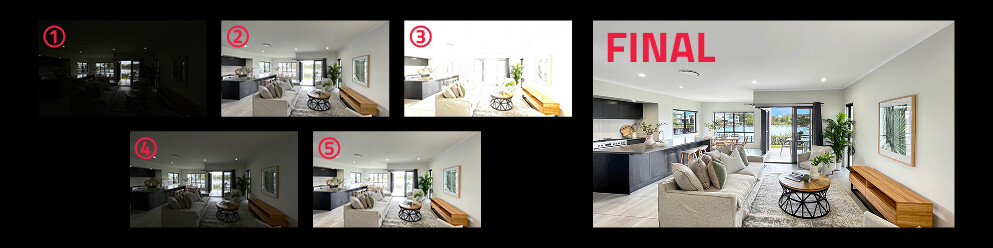
Confused by HDR? Discover what it is, why it can dramatically improve your property photos, and how we make creating stunning, balanced images effortless.
READ MORE
Want to learn how to take amazing real estate photos that attract more buyers? Well you’ve come to the right place! In this article, world class real estate photographer Brad Filliponi shares some of his tips and tricks on how to make your property images stand out.
READ MORE
"It was a no-brainer," said Andrew Johnson when we asked why he started using our app, SnapSnapSnap. Read on to discover how it has transformed Andrew and his team's property management workflow.
READ MORE
In this blog, we are going to go through a listing for a rental property and make suggestions on how you can take your marketing to the next level.
READ MORE