HOW TO VIRTUALLY STAGE PHOTOS ON YOUR PHONE
In today's digital age, virtual staging has become a popular tool for real estate professionals. Using just your phone and a few simple tips, you can transform empty rooms into beautifully staged spaces. Watch our latest video to get tips from our co-founder and professional photographer, Brad! He recommends the following setup and steps for virtually staging a home using your iPhone and the SnapSnapSnap app.
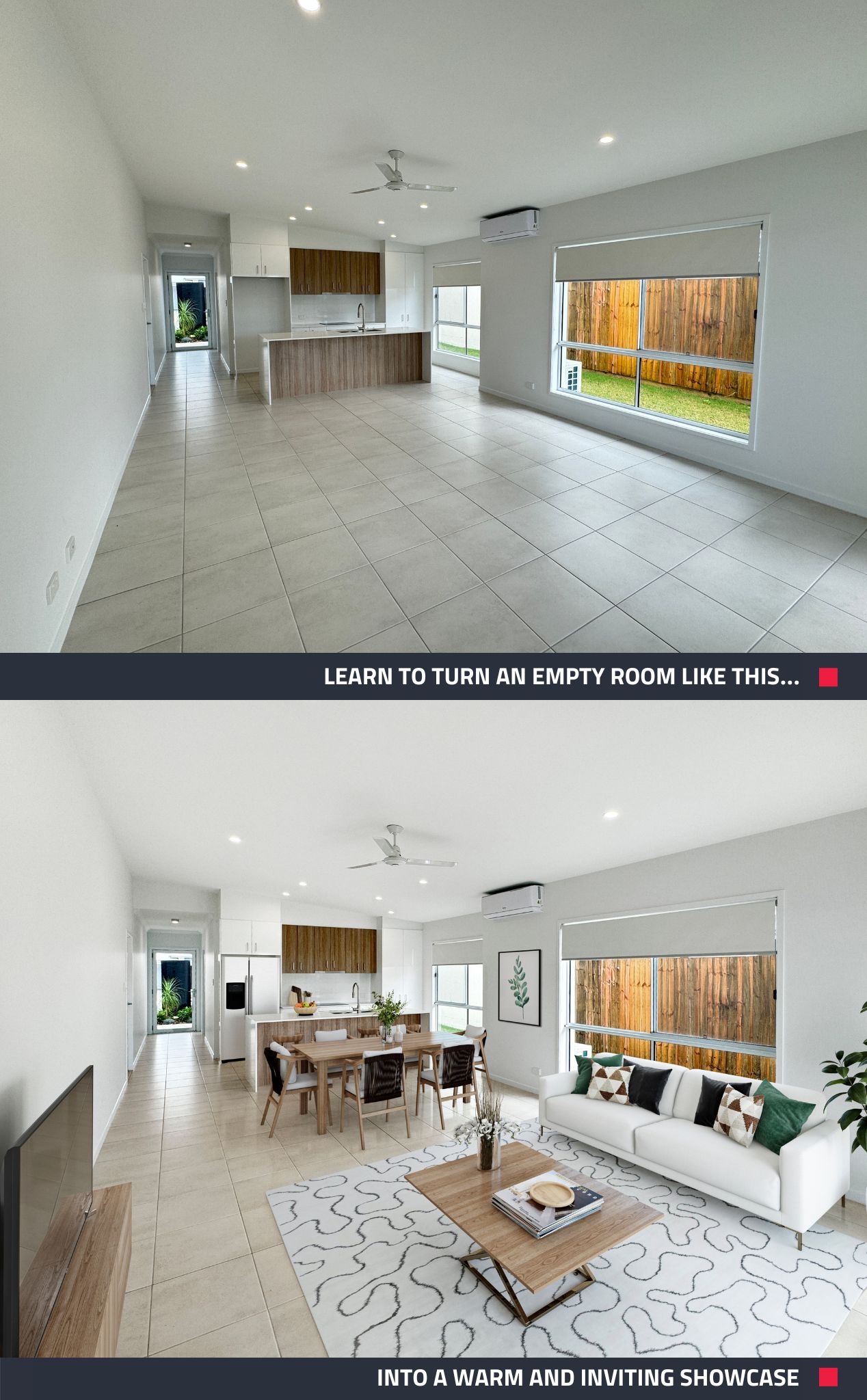 |
| With SnapSnapSnap and professional editing, you can achieve these stunning results with your phone. |
Recommended Setup:
- iPhone 11 or later for high-quality photos due to the wide-angle lens.
- Tripod (Brad recommends the Manfrotto Compact Action Tripod).
- Have the app SnapSnapSnap installed on your phone.
Preparing a Home for a Shoot:
- Turn on all lights to brighten the space.
- Open all doors to create an inviting feel.
- Adjust windows to align frames and minimize distractions.
- Slightly lower blinds if neighboring houses are visible.
Looking for more tips on preparing a listing before a shoot? Check out our Ultimate Pre-Photography Checklist.
Tips for Shooting Empty Rooms:
- Place your phone on the tripod at eye level for the best angle.
- Use a zoom level of .6x, or .5x for smaller rooms or tight spaces.
- Capture the entire room, combining areas like the kitchen, dining, and living rooms if they're open concept.
- When photographing bedrooms, shoot from the doorway for the most appealing view.
 |
| Capture attention and bring properties to life with Image Enhancement and Virtual Staging. |
Edit Your Photos
Once you’ve taken your shots you can submit your photos for editing in the app:
- Click ‘Next’.
- Click 'Image Enhancement' and select the images you want to enhance.
- To have images virtually staged click on the 'Virtual Staging' button.
- Choose the furniture style and room type for each image.
- Use the markup button to draw directly on the image for specific instructions.
- To edit other images, select the next image you want to edit and choose the edits you want.
- Submit your edits, and you'll receive your virtually staged photos in just 48 hours.
Virtual Staging with your phone is a cost-effective and efficient way to showcase your property's potential. With these simple tips and the right tools, you can create stunning visuals that help your listings stand out.
If you’re new to BoxBrownie.com, you can sign up now and receive 4 edits free. No credit card needed.
RELATED ARTICLES

To survive in the real estate industry you'll have to learn how to continually generate fresh leads. Here are 10 easy ways to accomplish this and keep your phone ringing, even if the market cools.
READ MORE
As an expert in real estate photography, Brad Filliponi is going to share his key tips for preparing and shooting a property from start to finish.
READ MORE
Love the idea of a virtual property tour but don’t want to spend thousands of dollars on expensive equipment or waste hours on the photoshoot? In this tutorial, we take you through our brand new 360° Virtual Tour service and look at how it can revolutionize your property marketing.
READ MORE
Virtual Staging is a powerful tool for showcasing properties, especially during the holiday season. Discover how to add festive charm without overdoing it! Nail it every time with these must-know dos and don'ts!
READ MORE
Want to learn how to shoot real estate like a pro? What about learning how to shoot a property in under 7 minutes? In this article, world class real estate photographer Brad Filliponi shares some of his tips on how to help shoot and sell property faster!
READ MORE
Throughout this blog, we are going to let you in on a fantastic real estate photography hack... the iPhone 11's new wide-angle lens! This latest technology will allow real estate agents and property managers to shoot wide on their phones just like a DSLR camera with a wide-angle lens.
READ MORE