TRANSFORM PROPERTY PHOTOS WITH 7 VIRTUAL CLEAN TRICKS YOU DIDN’T KNOW
With many house hunters beginning their search online, most property professionals would agree that decluttering a home before taking photos is essential — it helps create a clean, inviting first impression that captures buyer interest.
According to the National Association of Realtors’ Profile of Home Buyers and Sellers, buyers consider photos the most important factor in an online listing, so presenting a clean, inviting space is a must. We recommend this whether you’re an agent, property manager, vacation rental host, or homeowner.
That’s where our Item Removal & Virtual Clean service comes in. It’s an easy, affordable way to digitally remove clutter and distractions from your photos, helping your listings look their best and attract more attention. With prices starting as low as US$4 for minor touch-ups and US$8 for standard clean ups, it’s a smart investment for anyone looking to make a great first impression online.

This versatile edit offers more than meets the eye. Here are five ways you can use this service that you might not know about.
1. Smooth Out Wrinkled Bedspreads for a Polished Bedroom
Even in professionally staged homes, bed linens might not lie perfectly flat, and those imperfections become glaring in high-resolution photos. A wrinkled or bunched-up bedspread can make an otherwise beautiful bedroom look unkempt.
Item Removal & Virtual Clean can virtually smooth out bedding and linens to create that crisp, hotel-like look.

Neatly-made beds convey cleanliness and attention to detail. It’s a subtle enhancement, but in a competitive market, those details matter in shaping perception.
2. Make Mirrors and Glass Surfaces Sparkle (Goodbye, Fingerprints!)
Ever notice a great bathroom ruined by smudges in the mirror? A quick virtual clean-up can remove grime, water spots, and fingerprints from mirrors, windows, and other glass surfaces.

By digitally cleaning the glass, you let the room’s features take center stage. Sparkling clean glass in photos suggests a well-maintained property, which helps assure buyers that every little detail has been cared for.
Pro tip: If the photographer or camera accidentally appears in reflections, this can also be easily edited out with our Image Enhancement or Item Removal & Virtual Clean!
3. Erase Construction Footprints and Dust on New Floors
Newly built or renovated properties are fantastic to market – everything is fresh and unused. However, photos of new builds often reveal an unappealing truth: dust, dirt, or muddy footprints left behind.
Use Item Removal & Virtual Clean to digitally clean those floors and surfaces in the photos.

This is huge for developers and agents on tight timelines. You can start marketing a property immediately after completion, rather than waiting days for a big physical clean-up.
Removing those last bits of dust or paint splatter in images helps buyers see the true quality of the new finishes. It ensures that “brand new” actually looks brand new!
4. Remove Stains for a Clear, Dry Exterior
Exterior photos can also benefit from our Item Removal & Virtual Clean service – especially when mother nature doesn’t cooperate.

Our editors can also remove unwanted distractions from pavements — like oil stains, algae, fallen leaves, lawn clippings, and more. Plus, we can help reveal a beautiful roof that’s been weathered by the elements for too long.
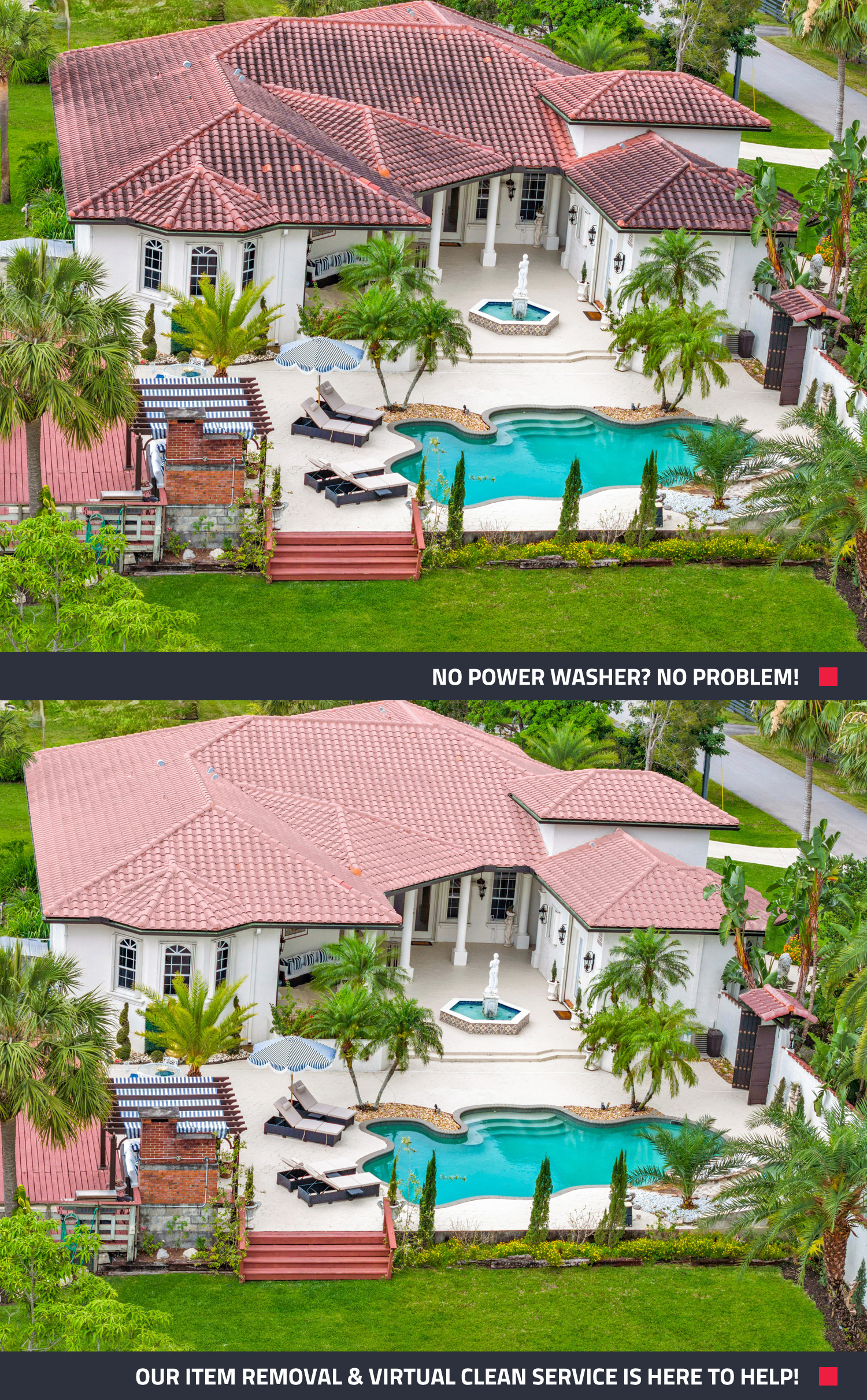
After our Virtual Clean, the home’s exterior surfaces look fresh and well-maintained. Prospective buyers won’t be distracted by dark stains or patchy spots — they’ll be drawn to the house itself.
Pro Tip: If bad weather spoils your shoot, consider a Day to Dusk edit. Turn a gray, overcast sky into a stunning twilight sky, taking your exterior from “drab to fab”.
5. Straighten Blinds
Did you know you can straighten blinds with our Item Removal & Virtual Clean service? It’s a simple tweak that helps give your photos a clean, balanced, and professional look.
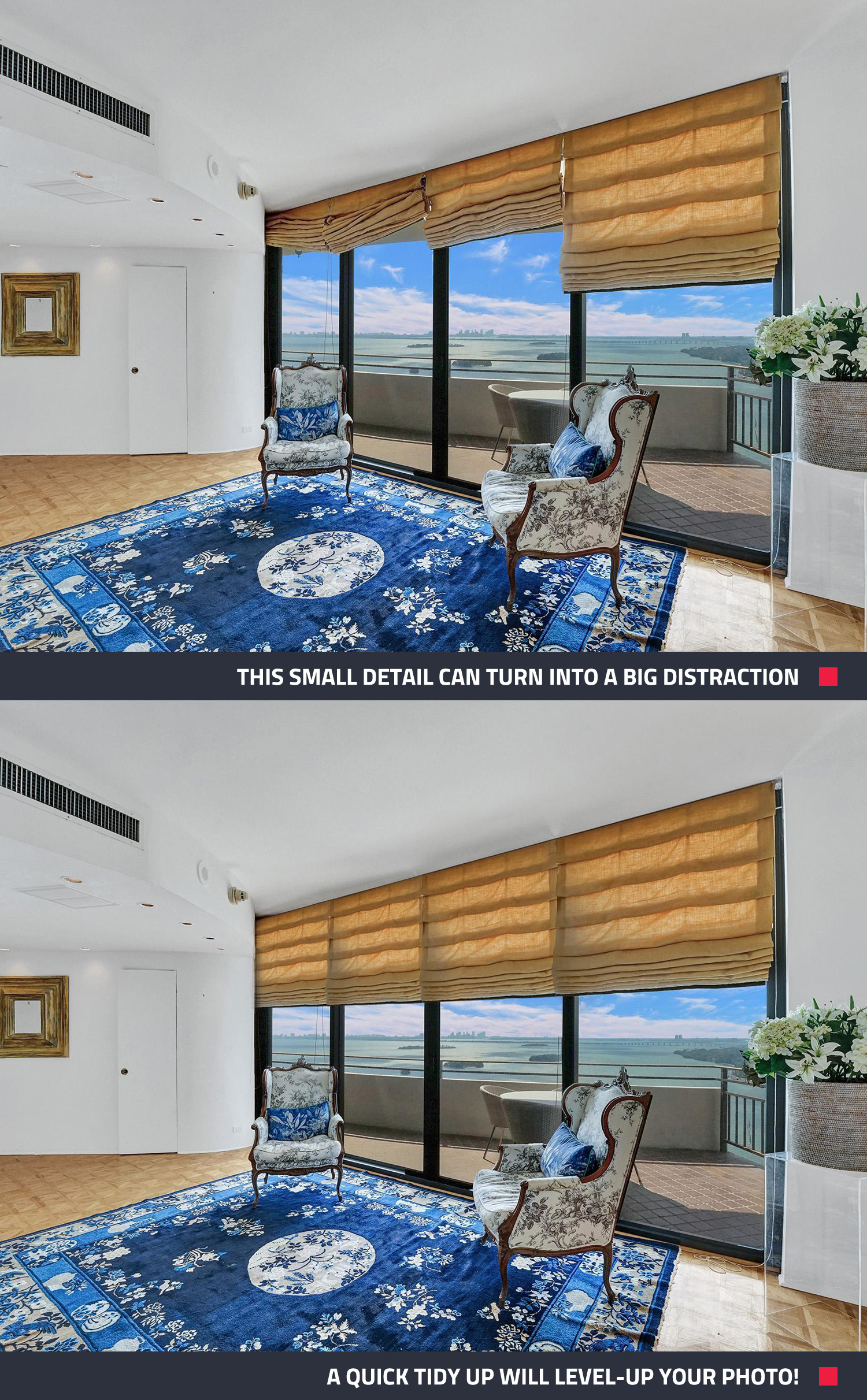
Such minor adjustments contribute to a flawless final image, ensuring that every aspect of your property photo reflects quality and care.
6. Use Item Removal & Virtual Clean to Prep for Virtual Staging
Before adding virtual furniture and décor, use our Item Removal & Virtual Clean service to digitally clear clutter and unwanted items from your photos. This creates a clean, blank canvas that’s perfect for Virtual Staging — helping buyers see the true potential of your space.

This results in interiors that are both attractive and easy for prospective buyers to imagine themselves living in.
7. Close an Open Door
We can digitally close any door! If a cabinet, closet, or garage door was accidentally left open and it’s making the photo look messy or unbalanced, there’s no need to reshoot. Our Item Removal & Virtual Clean service can tidy it up in no time.

These minor adjustments contribute to a flawless final image, ensuring that every aspect of your property photo reflects quality and care.
Putting It All Together for Picture-Perfect Listings
Buyers need to imagine themselves living in the space — not get distracted by clutter, flaws, or distractions. That’s exactly what our Item Removal & Virtual Clean edits deliver: clean, polished photos that showcase your property at its absolute best.
Plus, we offer a full range of photo editing services. Along with your Item Removal & Virtual Clean edit, we recommend enhancing your images with our Image Enhancement service, which fine-tunes lighting, color, and contrast to create bright, vibrant photos with a professional, polished finish. With so many easy-to-use tools at your fingertips, creating standout property listings has never been simpler!
Ready to elevate your listings? Sign up for a free BoxBrownie.com account today and unlock powerful editing tools to boost your visuals instantly.
RELATED ARTICLES

Yes, cold calling still works. But if you don’t want to do it, you no longer have to. Here are some great ways to hang up the phone on cold calling forever.
READ MORE
Discover our new Virtual Staging style—a delightful nod to the past! Read on to explore this timeless interior design concept and find out why you should consider using Mid-century Modern when staging your next property listing.
READ MORE
Find out why you should be enhancing your real estate photos - it's not only the ethical way to market real estate, but it corrects inaccuracies and provides a truer representation of the property.
READ MORE
Marketing ideas that you should be taking advantage of in these moments of adjustment, discussing how your smartphone can make awesome pictures to sell your property faster, new and non-traditional sales methods, and ideas and advice that you can run with when property access becomes tricky.
READ MORE
Need to get a property listed but your photographer isn’t available? We have the tips on shooting a property with a smartphone when your limited on time.
READ MORE
Discover how technology is revolutionizing the real estate industry in our new webinar, 'Tech-Forward Real Estate: Fostering Efficiency and Client Relationships.' Join us to explore how adopting cutting-edge tools can supercharge your productivity and help you build deeper, more meaningful connections with clients.
READ MORE